When we click on a label or do a search in a blogger blog we get a list of posts using that label or search term. Above the list of posts you will see a small message and link like this :
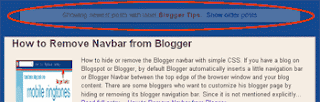
"Showing newest posts with label .... Show older posts"How to Remove 'Showing newest posts with label' message?
- Log into your Blogger account and go to Dashboard > Design > Edit HTML.

- Check the Expand Widget Templates check box.

- Find the following Code in your blog HTML.
Tips: Use Ctrl+F for quick search.
<b:includable id='status-message'>
<b:if cond='data:navMessage'>
<div class='status-msg-wrap'>
<div class='status-msg-body'>
<data:navMessage/>
</div>
<div class='status-msg-border'>
<div class='status-msg-bg'>
<div class='status-msg-hidden'><data:navMessage/></div>
</div>
</div>
</div>
<div style='clear: both;'/>
</b:if>
</b:includable> - Replace that code with the code below :
<b:includable id='status-message'>
<b:if cond='data:navMessage'>
<div>
</div>
<div style='clear: both;'/>
</b:if>
</b:includable> - Then Save Template and you're one.
